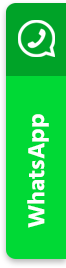The Central Statistics Agency (BPS) recorded the number of Indonesian Workers (TKI) working abroad is still quite high, as many as 276,553 people in 2019 with Malaysia as the country with the most migrant workers. Taiwan emerged as the second position for the country with the most migrant workers. This data is quite interesting, because there is a growth of TKI in Taiwan on this data. This means that Taiwan has become a favorite choice for TKI destinations. The consideration is how migrant workers or people in Taiwan send money to Indonesia and vice versa? This time we will discuss how to send money from Taiwan to Indonesia and vice versa through the TrueMoney application.

Download the TrueMoney App on the Google Play Store
The first step you must take to be able to send money from Taiwan to Indonesia is to download TrueMoney. How to download it is very easy! All you have to do is search for the TrueMoney app on the Google Play Store and tap download. Keep in mind that TrueMoney can only be used on Android devices only.

Perform Self Registration
After you have downloaded the TrueMoney application, the next step is to register your data. Tap registration on the application and fill in your personal data in accordance with your KTP / SIM / Passport. Choose a PIN code that is easy for you to remember and don't forget that this PIN is confidential, so only you can find out. Once complete, a notification will enter and will connect your device to the application. You can tap "OK". You are one step closer to being able to send money from Taiwan to Indonesia easily!

Become a Member and verify your account
After you register, you will get a notification via a short message / SMS containing a 6 digit number code. The code is the token number that you must enter in the TrueMoney application to become a member. After entering the code you have officially become a TrueMoney Member. But to be able to send money from Taiwan to Indonesia or vice versa, you need to verify your account first. It's easy, by tapping the "account" menu on TrueMoney. After that choose account verification. You need to fill in your details in accordance with the terms and conditions that apply. Finally, you must upload your selfie with the ID card (KTP / SIM / Passport) that you registered. The verification process will take 1 working day. After a successful process your account will change to a premium member and can enjoy money transfer services.