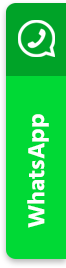Send Money From the TrueMoney Indonesia MEMBER Application to the Bank

01 October 2020
Procedures for sending money from the TrueMoney Member Application to the Bank
• Log in to the TrueMoney Member application
• Click the Send Money Menu
• Select Send To Bank
• Enter the Destination Bank
• Enter the Beneficiary's Account Number
• Enter the nominal money that you will send
• Select a source of income
• Select Delivery Destination
• Select Relationships
• Click Continue
• Check back delivery details
• Click Continue
• Enter the PIN
• Check your Transaction in the Transaction History Menu
More info:
Customer Service: 08.00 - 17.00 WIB (every day)
Telephone: 0804 1000 100
WhatsApp Chat: +62813 8003 3868
WhatsApp Call: +62878 7600 0969 (Especially for Money Transfer services)