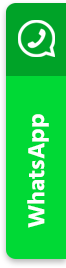Procedures for top up TrueMoney balances through a BRI Bank account
BRI Bank ATM
• Insert your ATM card & PIN
• Select the menu Other transactions> Payment> Others> BRIVA
• Enter the Virtual Account number (BRIVA) with the format: 10476 + 12 digit agent account ID, make sure the 7th digit is 1, for example: 10476991014116835
• A confirmation appears and confirms the data match, then click YES.
• Enter the top up amount, and click CORRECT
• Confirmation of customer data & top up amount appears. Check & make sure the data is correct again. Then click YES
• Transaction is successful, save the proof of transfer receipt
BRI Mobile Banking
• Login to BRI Mobile Banking
• Select the Payment menu> then select BRIVA
• Enter the Virtual Account number (BRIVA) with the format: 10476 + 12 digit agent account ID, for example: 10476991014116835
• Enter the nominal to top up the balance, click OK
• Follow the next instructions to complete the transaction
• Save the proof of transfer notification
• Check your balance again by the truemoney agent
BRI Internet Banking
• Login to BRI Internet banking
• Select the Payment menu, then select BRIVA
• Enter your BRIVA (Virtual Account) number with the format: 10476 + 12 digits of agent account ID, make sure the 7th digit is 1, for example: 10476991014116835
• Confirmation appears and confirms customer data is correct
• Enter the nominal to top up the balance, click OK
• Follow the next steps to complete the payment
• Transaction is successful, save proof of transfer
• Check your balance again by the truemoney agent
Customer Care:
Call center: 0804 1000 100
WhatsApp Chat: +62813 8003 3868
Email: info@truemoney.co.id
08.00 - 17.00 Every Day
Social Media
1. Facebook: TrueMoney Indonesia
2. Instagram: @truemoneyid
3. Twitter: truemoneyid