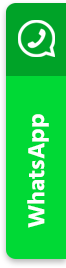Top Up balance of the TrueMoney Indonesia application through VA Bank MANDIRI

16 October 2020
Procedures for topping up TrueMoney balances through an MANDIRI Bank account:
ATM Mandiri
- Enter your Mandiri ATM & PIN
- Select menu BAYAR / BUY> LAINNYA> MULTIPAYMENT
- Enter TRUEMONEY company code: 23019, press CORRECT
- Enter your virtual account number: 07818xxxxxx, press CORRECT
- Enter the nominal to top up the balance, then press pay
- Customer data confirmation appears, select number 1 according to the amount to be paid.
- Then press YES
- Payment confirmation appears, press YES to pay
- Save the receipt as proof of payment
Mobile Banking
- Login to Mandiri Mobile Banking
- Select menu BAYAR / BUY> LAINNYA> MULTIPAYMENT
- Select the company name TRUEMONEY
- Enter your virtual account number, namely: 07818xxxxx, press CORRECT
- Enter the nominal to top up the balance
- Follow the next steps to complete the payment
- Save proof of payment notification
Mandiri Internet Banking
- Login to Mandiri Internet Banking
- Select the MULTIPAYMENT menu and in the service provider column, select: TRUEMONEY
- Enter your virtual account number, namely: 07818xxxxx, press CORRECT
- Payment confirmation appears and make sure it is correct and click continue
- Enter the nominal to top up the balance
- Follow the next steps to complete the payment
- Save proof of payment notification
Customer Care:
Call center: 0804 1000 100
WhatsApp Chat: +62813 8003 3868
Email: info@truemoney.co.id
08.00 - 17.00 Every Day
Social Media
1. Facebook: TrueMoney Indonesia
2. Instagram: @truemoneyid
3. Twitter: truemoneyid